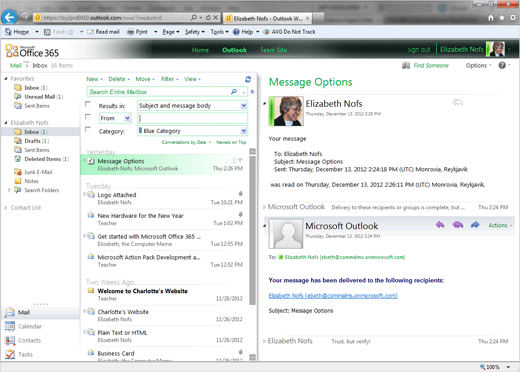Exam 77-891 Office 365
2. Communicate by using Office 365 Outlook Web Application
2.1 Manage E-mail Searching and Filtering
2. Communicate by using Office 365 Outlook Web Application
2.1 Manage E-mail Searching and Filtering
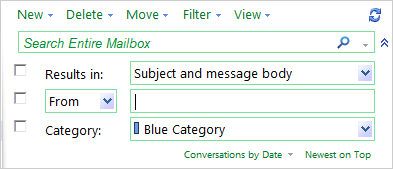

Advanced Search Options
The Advanced Search options can be found by clicking on the double arrow to the right of the Search Box.
4. Try It: Find the Advanced Search Options
Go to Mail->Inbox->Search.
Click Advanced Search.
What Do You See? The Advanced Search Options should be available under the Search Box. You can edit three criteria:
Results in: Subject and message body, Message body, or Subject.
This is the criteria we used to find a message by key words.
From/ Sent To: Type all or part of a name.
Category: There are six generic Categories that you can assign to E-mails, Contacts, Tasks and Appointments.
Try This, Too: Hide the Advanced Search
Click on the double arrows for Advanced Search. The Advanced Search will be hidden.
Keep going...
Mail->Inbox->Search->Advanced Search